 315
315
Reset MFA in Microsoft Azure (Multi-Factor Authentication)
Approve sign-ins from a mobile app using push notifications, biometrics, or one-time passcodes. Augment or replace passwords with two-step verification and boost the security of your accounts from a mobile device.
This process will RESET MFA when an employee is not able to authenticate in Microsoft Authenticator.
Prerequisites
- Microsoft Authenticator App from Google App Store or Appl APP Store

Reset MFA Process
Navigate to https://portal.azure.com/#home
1. Once logged in to the [email protected] account under All services type Microsoft ENTRA ID in the search bar and select.

2. Input the user name under search tenants.

3. Navigate to Authentication Methods
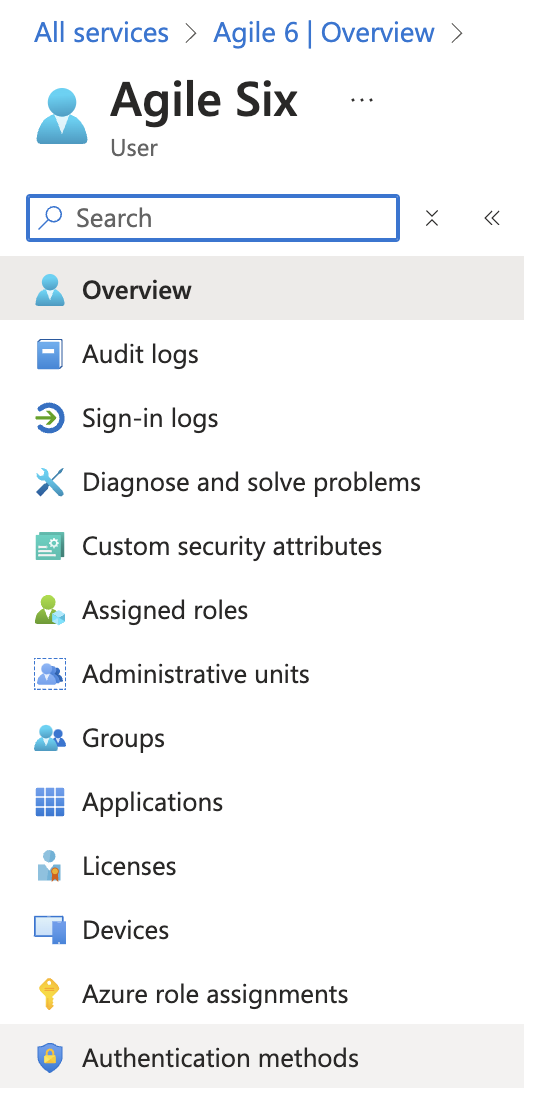
4. Click on "Require re-register multifactor authentication and click ok. This will deactivate hardware OATH tokens and delete authentication methods for the user.




